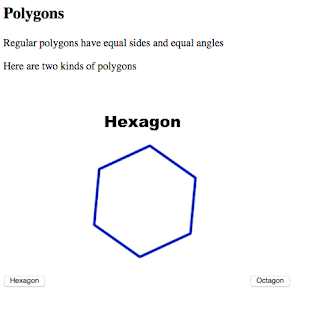You may work on your essay for the final exam in advance. Here it is.......
1. page essay (about 300 words) as a Google Doc submit as last-first-final-essay
What is The Future of The Internet.
How will it change?
- Will it be taxed
- Will there be more control over who uses it and how?
Example: Will you be charged a fee if you want to have a blog or instagram account?
example: Will rich companies get high speed and individuals get low speed internet?
- Will the internet continue to provide free information for all?
- If government controls the internet, will there be less freedom of speech and expression?
- Will we get better at stopping the criminals?
- Any other thoughts?
2. Still time to get Hangman in if you have not finished.
TUESDAY 5-22
1. Written final review. Want the answers? CLICK HERE.
2. Can you make a graph in Google? (LOOK AT THE SCREENSHOT FOR THURSDAY 1-11 FOR MORE HELP)
Go to your Goog drive
Select Sheets
Select graph, bar graph
Here is the data to graph
How many participants in Photo Club? (Heading)
- 12 girls
- 9 boys
- 2 dogs
3. Scratch: Time to finish Hangman and submit link as last-first-hangman.
THURSDAY 5-18
1. Finish imovie from Wednesday and submit as last-first-good
2. Scratch challenge. 100 pts DUE TUESDAY 5-29 END OF CLASS.
You start with 75 of 100 points. Do nothing you get 75. Finish Hangman and you get 100 points. Your call.
3. Any spare time? We are approaching the end of the semester. Study for any and all finals.
-STOP HERE-
Make an imovie about the internet and digital media called The Good and The Bad
title clip: The Good and The Bad by YourName
title clip: The Good. The internet brings us many good things
FOUR EXAMPLES OF GOOD
title clip: The internet gives us global information
pic clip:
title clip:
pic clip:
title clip:
pic clip:
title clip:
pic clip:
FOUR EXAMPLES OF BAD
title clip: The internet givesus Cyber-bullying
pic clip:
title clip:
pic clip:
title clip:
pic clip:
title clip:
pic clip:
title clip: Thanks for watching.
-STOP HERE-
MONDAY 5-14
1. Clean computers.
2. Duotone
3. Face blend x3. Make one face-blend be you and the person sitting next to you.
Submit duotone as last-first-duotone.
Submit one faceblend as last-first-face-blend
-STOP HERE-
THURSDAY 5-10
Find your favorite celebrity or musician (a pic to work with)
Finish Indesign activity - 5 pages: 1 intro, 4 tech giants + pic
Submit as last-first-indesign.
Photoshop:
change color Image, adjust, hue and saturation, duotone,
change shape: liquify submit as last-first-photoshop1
-STOP HERE-
________________________________________________________TUESDAY 5-8
1. Vocabulary
Adobe Photoshop, Illustrator, Indesign, Animate. Google Blogger, Calendars, Slides Drive and Docs. Scratch.
2.Pick one and create something on your own
Suggestions: An interesting pattern. A Days of the Week Planner.
Make a pattern
• Group the objects
• Rotate
• Option to copy
• Command D to repeate
Create a form "Like the calendar"
• Use Group and Shift Option to constrain copy and repeat.
Submit screenshot as last-first-Tuesday
3. A Brief look at Adobe Indesign together
• Make a new doc
• Make pages
• Add text (You have to draw a box)
• Add pic (Black arrow, moves and resizes the frame. White arrow moves and resizes the image)
Upload to your Goog Docs and share as last-first-indesign
WEDNESDAY 5-2
Graphics Programs - (Resulting from digital technology)
There are many. We will take a brief look at a few.
More time to submit work from Monday. "Not much got turned in"
-------------------------
1. Photoshop
• create graphic design/ illusions
• enhance photos
• draw
2. Adobe Illustrator
• pattern maker
• create forms
3. Indesign
• for making book and news papers
Cheat sheet for Illustrator activity - Pattern maker
Adobe illustrator make patterns.
• open illustrator,
• File, New 8x8 inches
• Arrange 3 shapes
• Object, Group
• Object selected,Rotate, Move center point
• Rotate
• Option key to copy
• Command D to repeat both object and move.
GRoup the pattern
Make 4 different patterns. Pick your favorite, screenshot and submit as last-first-pattern
-STOP HERE-
MONDAY 4-30
1. Literacy Exercise.
Write at least 300 words - that is about 1/2 to 1 page. Do this as a Goog Doc titled last-first-good-stuff
Write only the good stuff. We talk alot about the dangers, abuses and problems of the internet and of the digital age but let's face it, it is a modern miracle to have pictures words, videos and sound sent through the air at the speed of light. We can get all the information we want any where at any time. WE can buy things, put money in an account, contact friends, play games - OK I'm saying all the stuff you should be saying. You get the idea. Write about all the wonderful advantages there are to the internet and the digital age. Remember, write just about the good things and always use complete sentences and check your spelling.
2. Scratch
Pick a subject and make 10 flashcards in Scratch to use for studying with a friend. You may be as creative and colorful as you like.
HINT: Flashcards are no different than the conversation cards you have done for the last two class sessions. They just arranged as Question and then Answer, Question and then Answer - Ten times over. Here is an example for you to follow but I am doing just one question and answer. You must do ten. Submit your work as last-first-flash-cards.
3. Blog
Your blog on a chosen theme is DUE and should be finished. If you have any last link or image to add, get it done today.
-STOP HERE-
THURSDAY 4-26
Literacy Exercise:
Social networking sites such as facebook.com
, and match.com have made their founders quite wealthy. They have also given
birth to many thousands of new friendships, marriages, and other ventures.
But those pretending to be your online friends may not be as they seem.
Social networking has made it easier for predators to take advantage of the
naïve, the lonely, the elderly, and the young.
In 2006, a 13-year-old girl, Megan Meier of Dardenne Prairie, Missouri,
made friends online with a 16-year-old boy named “Josh.” When “Josh”
turned against her, writing “You are a bad person and everybody hates you....
The world would be a better place without you,” Megan committed suicide. Yet
Josh did not exist. Josh was a MySpace creation—but of whom?Answer these questions: (Use complete sentences to answer.)
- 1. How do you protect yourself on the internet?
- 2. How can you tell a Fake on the internet?
- 3. If someone is to cyber-bully you, what would you do? How would you react?
Challenge yourself and try to combine changing backdrops with sprites talking (Talk Bubbles)
3. ????
TUESDAY 4-24
1. Answer the writing question about internet sales tax.
When a store in santa clara county sells a product they must charge 7.25% state tax + another 2% for santa clara county =
9.25% sales tax.
Internet businesses sell to anywhere in the world.
Should internet businesses have to collect sales tax for whatever county they sell in?
Why?
Example: If an internet business in Vermont sells skateboards to Californians who should they collect sales tax for: Vermont, California or no one?
2. Create 5 Steps to Academic Success in Scratch.
Here is a screenshot of the backdrops.
Here is a screenshot of the blocks (scripts) that you put on the first backdrop.
Here is an example.
Five Steps to Academic Sucess
3. We will embed the project on the blog together.
- STOP HERE -
Review Wednesday's assignment by turning the monkeys into you and a partner and creating a Scratch conversation between the two of you. You will need to exchange monkeys after you add your face using goog drive. Here are the monkeys to add Photobooth faces to:
Your monkey, which ever you choose , will end up with your face. example:
Add something to your website.
-Enjoy the weekend! -
WEDNESDAY 4-18
1. Add a poll to your website. We will do this together.
2. Add content to your blog.
3. Scratch: We will take a close look at Make a Conversation.
• Make one character say one thing and then 3 things
• Make two characters speak.
• Make two characters speak twice.
We are working with the following: Say, Broadcast and Receive. We also need an event block to start things:
Wrap it up by making three sprites have a conversation and submit a screenshot of each sprite as
last-first-speak-5,5a.
Make one character say one thing
Make one character say many things
Two characters speak:
Two characters speak twice: CLICK HERE to see it work
Now try it on your own - Make three characters(three different sprites) speak
Submit screenshots as last-first-speak-5,5a
-STOP HERE-
MONDAY 4-16
1. Goog calendars: A quick demo.
2. Add to your network. You have to link to other places on the internet. Think of a theme and add at least four more links. Example: Maybe your site is all about entertainment. You will link to Netflix and Hulu and ??? and ??? It helps if you have some images to tell people what you are doing.
Now you need an audience. Send the address of your blog to someone via email so they can visit.
3. Scratch: Look back through the Scratch cards from Thursday and Tuesday, before the vacation, and go through them again but try to make changes to things. How can you change things to make it different? Be creative, no rules. How many blocks can be altered? What can you add? Example: can you change how your pet jumps (the positive number)
THURSDAY 4-5
- weather
1. MAKE A NETWORK
Open your blogger blog. or make a new one.
Go to the edit page and add the following links:
You are looking for this:
 |
| The Add Links button |
- weather service
- Local movie times
- School home page.
Share your blog with a classmate and ask them to make a comment on your blog, something like "Useful links here" or "Hello" I can't find the links."
2. REVIEW YOUR PAPERS (STUDENTS WILL BE CALLED)
3. SCRATCH:
- STOP HERE -
TUESDAY 4-3
1. Write a summary of your reporton the paper provided.
- What is it about? Which company?
- An interesting fact you discovered.
- Where are you in the writing process? Finished, almost finished, Haven't started.
- Have you read your paper outloud to someone to find errors?
- Spellcheck.
Finish Tech Giant reports and submit as last-first-tech-giant
Scratch:
Virtual Pet
FRIDAY 3- 30
1.CLICK HERE and find a .com level domain name.
Think of a blog you would like to have or a business you would like to run and select a domain name for it. Write your domain on the 1/4 sheet of paper.
2. Time to work on Tech Giant paper. Paper is due as a Goog Doc on Tuesday.
3. Scratch:
WEDNESDAY 3-28
Tech Giant
1. Write:Write 600 to1000 words as Google Doc on the Tech Giant of your choice (See the list from Monday or pick your own) It will be an informal paper but it should have the following qualities:
- a title
- a strong introduction and conclusion with supporting information in between.
- Use good sentence structure and check your spelling.
The paper is due Tuesday April 3rd at the start of class. You will have about 1 hour of time during class to work on it.
G e t S t a r t e d:
Today in class answer the following questions:
1. Select a Tech Giant to research.
2. Who were the founders of the company? Who started the company ?
3. How big was the company at first?
4. Where was the company located and what did it look like?
5. What does the company do/ make?
6. What changes has the company gone through?
7. Does the company have any philanthropic goals or projects?
8. What is it like to work at these companies?
9. Has the company had any major problems to overcome?
10. What does the future hold for the company?
Use these questions to get started. You may not be able to answer all these questions. Gather information as you do your research.
2. Scratch:
Try these
MONDAY 3-23 (add to Goog Doc last-first-newsworthy from Thursday)
Write
Repeat this:
Select the first four news stories from Google news. Write one sentence to describe what it is about. Rate it as Newsworthy or not on a scale of 1-3 as follows:
1 = Not at all newsworthy
2 = Maybe somewhat newsworthy
3 = Newsworthy
Now do the same thing for the first four Yahoo news stories
Now, add all Yahoo ratings together and then all Goog ratings together.
Answer the following :
- Who has the highest rating according to your rating, Goog or Yahoo news?
- Who determined what news stories to place on Yahoo?
- Who determined what news stories to place on Google?
- Who should determine what news the public views?
- Does your answer conclude that wealth and power determines what it is we are influenced by?
Screenshot your results and submit as last-first-dress-up 5,6,7
If you have time remaining you can start writing your next paper:
Technology Giant
How did _____ tech giant get started? What is the story? Who were the founders?
Here are some possible choices .......
Apple
Ebay
Paypal
Hewlett Packard.
- STOP HERE -
THURSDAY 3-22
Write: (as a Goog Doc named last-first-newsworthy)
Select the first four news stories from Google news. Write one sentence to describe what it is about. Rate it as Newsworthy or not on a scale of 1-3 as follows:
1 = Not at all newsworthy
2 = Maybe somewhat newsworthy
3 = Newsworthy
Newsworthy is defined as being of far reaching over all social importance. You decide.
Scratch:
Next in Scratch. Now try these :
- STOP HERE -
TUESDAY 3-20
Write:
In Scratch: Log into your Scratch account so you can look at the different blocks. On the paper provided:
- Describe the Motion Blocks. What do they do? What are they for? Give a specific example. Draw a motion block.
- Describe control blocks. What do they do? What are they for? Give a specific example. Draw a control block.
- Describe Event Blocks. What do they do? What are they for? Give a specific example. Draw an event block.
JavaScript Examples:
CLICK HERE for the questions
CLICK HERE to find the answers
Answer the following questions as a Goog Doc and submit as last-first-javascript-3-20.
Scratch:
Try the following blocks and submit a screenshot of each as last-first-scratch-music-5,6,7
- STOP HERE -
FRIDAY 3-16
A brif demo on CMYK
Write:
It's your turn to come up with the topic. Instead of answering the question, write the question. What is a concern you have about how digital technology will effect our future. Think of something you are concerned about and perhaps don't know or are not sure of the answer or outcome and write it as a question.
example: How will our ever growing dependence on digital technology effect our ability to live without it if we had too?
Try these flash cards. Screenshot the results in your Scratch for any two and submit as last-first-music-1 and last-first-music-2
--STOP HERE--
1. Rea Write:
Read the article CLICK HERE and describe the history of the internet n your own words. Open a google doc and write three or more complete sentences.
2. Record five colors of You.
Do a photobooth photo and use the Eyedrop tool to select five different areas on your face. Record either RGB or the hexidecimal numbers to your Goog Doc and Submit as last-first-internet-history.
You can CLICK HERE and try them out .
3. Scratch:
Try these moves
MONDAY 3-12
1. Read Write:
Different Color Models
Color is represented in different ways:
There is RGB which stands for Red Green and Blue. This is the way video and TV make color, by mixing Red Green and Blue light. RGB is an additive color method.
 |
| The additive color method |
Another color model is CMYK which stands for Cyan, Magenta, Yellow and Black ( the abbreviation K is used for black) Cyan Magenta Yellow and Black, CMYK are the colors printers use to create a full color image. These are also the colors used by painters. You may note that Cyan is a pure Blue, Magenta is pure Red and of course Yellow is a pure yellow and Black is black and now you can see that CMYK is the same as mixing your Primary colors and Black to make all the colors. CMYK = Blue, Red, Yellow and Black. This is the subtractive color method.
 |
| The subtractive method |
You already know that color is represented as a hexidecimal number. Now you can see how they RGB, CMYK and the hexidecimal equivalent are shown in computer graphics programs like Photo Shop ( See the Photo Shop color picker below)
 |
| The color picker in Photo Shop |
 |
| The Hexadecimal representation |
- What does RGB stand for?
- What does CMYK stand for?
- Which is the additive color model?
- Which is the subtractive color model?
- Which color model is for video
- Which color model is for printing
- Which color model is used by artists to paint.
- Where can you find RGB, CMYK and the hexadecimal number all together (Hint: In a software program)
2. W3schools
Go to this link: CLICK HERE and read. Click the first 2
 buttons and follow the instructions. Make the "Try it" button say "just do it" Screen shot it and turn it in as last-first-js-hi-head
buttons and follow the instructions. Make the "Try it" button say "just do it" Screen shot it and turn it in as last-first-js-hi-head3. Scratch
Finish any scratch cards from Thursday 3-8 that you did not complete. If you finished them all try to make changes to the cards so they will do something different.
---STOP HERE---
THURSDAY 3-8
1. Write 5 or more complete sentences. What is your internet addiction?
How do you most rely on the internet for your daily activities?
examples: I use the internet to do all my research for school assignments. I also use the internet to stay in touch with friends through FaceBook and SlapChat. I make plans for meeting friends afterschool using the internet. I also watch movies online.
2. Return to this link CLICK HERE and revisit each of the Try It Yourself buttons and try to make some change to the code for each. Screen shot just one of them and submit your altered code as last-first-code-change
3. Try these scratch cards to do the disapearing act.
TUESDAY 3-6
1. CLICK HERE Try it out.
Try all six "Try it Yourself" examples on this page. Screenshot each one and paste your screenshot onto one goog doc named javascript page 1 and submit as last-first-javascript-pg1. You are looking for this button:
2. Work through these scratch cards. You wont finish all. Get as far as you can. Pick one to screenshot and submit as last-first-scratch-Tuesday
FRIDAY 3-2
1. Go to w3schools.com, click on Learn Javascript, Click Try it Yourself, click Click Me to Display Date and Time. Screenshot the result and submit as last-first-time to chalkboarv@gmail.com.
Scratch:
Do this one:
 |
| Experiment by changing the timing. |
 |
| How can you modify or change this? Try something different |
Have a great weekend!
-END-
WEDNESDAY 2-28
1. Explore The following websites by doing the following:
- Open and name a new Goog Doc Learn To Code Resources.
- Copy the link provided to your Google Doc and then visit the site.
- Copy and paste the logo
- Copy and paste the first sentence of the website
- Take five minutes to explore, read about , the site and then go on to the next.
Here are the three sites to explore:
https://code.org/student/middle-high
https://github.com/
https://www.w3schools.com/
Here is an example of how your Goog Doc will look (the first one is done for you) CLICK HERE Now repeate two more times for the remaining two sites and your done. Share your doc as last-first-resources
2. Scratch:
In scratch make three pages (costumes) so that when you push the spacebar it will show a page with each of the logos from the sites above. You already have the logos but you will have to upload them as cosutmes into scratch.
HINT: YOU ARE DOING THE SAME THING YOU DID MONDAY, BUT YOU ARE USING THE LOGOS INSTEAD OF THE COLLEGE ADDRESSES.
MONDAY 2-26
We live in a Global Society. Computer technology allows for this as never before. Your goal is to focus on this fact and investigate just how it is true and how it is effective in both positive and negative ways. As a conclusion you will outline rules and regulations with just one goal - To make computer technology serve our global society in the best way.
For today ....
1. Write:
Use the internet to find four colleges and record their contact information to a Google doc with the title. Global Society.
I found Vancouver Institute of Media Arts. (This is interesting to me because I believe ideas can be transformed through modern media)
example:
1. Vancouver Institute of Media Arts.
Email contact:
https://www.vanarts.com/contact-us/
Mail contact:
570 Dunsmuir Street, Suite 600
Vancouver, BC
Canada
V6B 1Y1
Save your findings as a goog doc.
Now add three more
Now add three more
2. Make:
Scratch: Make a directory of addresses for the colleges. Each address has to be on a separate costume
The Stage says Directory of Colleges and then there is just one sprite made into costumes for each address and the instructions "Hit space bar"
3. Respond:
???
THURSDAY 2-15
1. Answer the following question on the paper provided:
How can we control internet abuse? How can we stop or control access to pornography, hate groups, attacks on character through false reporting and bullying?
If we cannot or should not then why not? What is the downside to control and why is it better to not control the abuse?
------
Write no less than five complete sentences.
2. As partners finish your Scratch program to submit as the final project for the grading period. Submit the link as last-first-last-first-fantastic-final
3. If you finish early feel freee to play photographer in the new photo studio. You can photograph each other.
TUESDAY 2-13
1. Write a short response to the excerpt from a book called Blown To Bits about morality and freedom of speech issues. Write about 1/2 page on the paper provided.
Chapter 7: You Can’t Say That on the Internet‚ Guarding the Frontiers of Digital Expression
Do You Know Where Your Child Is on the Web Tonight? … Metaphors for Something Unlike Anything Else … Publisher or Distributor? … Neither Liberty nor Security … The Nastiest Place on Earth … The Most Participatory Form of Mass Speech … Protecting Good Samaritans‚ and a Few Bad Ones … Laws of Unintended Consequences … Can the Internet Be Like a Magazine Store? … Let Your Fingers Do the Stalking … Like an Annoying Telephone Call? … Digital Protection, Digital Censorship‚ and Self-Censorship[The Deleting Online Predators Act,] DOPA, which has not been passed into law, is the latest battle in a long war between conflicting values. On the one hand, society has an interest in keeping unwanted information away from children. On the other hand, society as a whole has an interest in maximizing open communication. The U.S. Constitution largely protects the freedom to speak and the right to hear. Over and over, society has struggled to find a metaphor for electronic communication that captures the ways in which it is the same as the media of the past and the ways in which it is different.
Consider these questions:
• How can we find a balance between protecting free speech and free expression and on the other hand protect people from lewd language, pornography and hate campaigns?
• Do people offended by such material have the right to be protected?
2. Pick a partner and together plan and make the most interesting Scratch program that you can. You have two class periods to complete your project. You can make whatever you like, you may copy to start so long as you make some change to call it your own. Here are some ideas to get you started:
- a story
- a calculator
- flash cards
- a game similar to Spiral Rider
- a sprite that draws something interesting
FRIDAY 2-9
1. Support beliefs and theories with data. We will use Socrative to collect our data.
2. Turn in Scratch link, Four Photoshop backdrops and a Story.
Submit link as last-first-story
3. Use Scratch to imitate some part of Litebot. Use keys to make your sprite:
turn left or right and move forward so many spaces. No rules. Simply observe lightbot and try to imitate some part.
Litebot is at Litebot.com
WEDNESDAY 2-7
1. The stage for Scratch is 480 x 360 pixels. Build four different creative backdrops for your scratch stages. Think of a theme. Here are a few theme ideas to get you started:
• Valenitnes Day
• Spring is almost here
• The dark side
• Fav Sport
The big idea is to create 4 backkdrops on your own in Photoshop and then be able to go from stage to stage using control keys, telling a little story.
2. Upload your backdrops and follow this example to make your story that goes from stage to stage using control keys.
Example - CLICK HERE
We will do one together for practice. Download the snake to your desktop to start:
MONDAY 2-5
1. Read your rough draft outloud to a partner to identify mistakes and areas of improvement.
Revise your rough draft. DUE as a final draft at the end of the period. Submit as last-first-big-data-final
2. Scratch: Control where your sprite goes (change backdrops with key commands) Use whichever sprite, backdrops and command keys you wish.
THURSDAY 2-1
1. Work on paper FOR HALF THE PERIOD.
2. Scratch exercise - Switching Scenes:
Select two different backdrops and a sprite.
Use this script on your sprite (not the backdrops)
Make it say whatever you want. (Keep it clean, keep it clean:)
-END-
TUESDAY 1-30
1. Write
Spend about half the period working on your paper. Just what does that mean? Last class you discovered some sites URLs that had information about your chosen topic. You collected some information. It's time for the rough draft of your essay. It will take on the following form.
- Your name
- Title (your topic)
- Five paragraphs
- introduction (State your topic. What is your paper about?)
- content (supporting idea or fact and example)
- content (supporting idea or fact and example)
- content (supporting idea or fact and example)
- Concluding paragraph (It restates the topic and summarizes your findings.
Make the character magically appear to the sound of fairy dust.
Pick a backdrop
Pick a character
select the sound FairyDust
add this code to your character and play it.
Now 'Mix it up.' Get a second sprite and switch the position of Hide and Show. How is it different?
For check off (show on computers) at the end of the period.
FRIDAY 1-26
1. Write:
On the paper provided, once again:
Pick an area of interest and find information about your chosen topic.
2. Research:
Now write two 'bits of information' as a Goog doc for EACH of four URLs on your chosen topic and submit as last-first-Big-Data-research
Write like this:
Topic (write what it is)
Write the URL
Write a 'bit of information'
repeat 3 more times for three different URLs (the first + three more = 4 URLs )
3. Do the Scratch exercise, Rotating Letters. Submit Scratch URL as last-first-rotating-letters
Here is the hint:
TUESDAY 24
1. Write
Read the following paragraph and respond with two or more sentences:
3. Complete the following scratch activity:
Make the fish say something to the crab and then the crab responds.
example:
"Hello handsome crab."
"Hello fish. How about we go out for coffee?"
(Now add something like this to it but your own idea.)
"I don't date crabs"
"But I am an honorable crab"
"OK but just coffee, no funny business"
Here are the script blocks to get you started.
Submit your link as last-first-talk to chalkboardv@gmail
--END--
MONDAY
Before you collect data to graph from your fellow classmates you must decide as a group what question you 'May not' ask. Write two on the back of your 1/4 sheet paper.
example: You will decide it is not OK to ask if 'You are HIV positive'
The question for your graph today is "Is it important to be married before you have children, Yes or No? The rep for your color group will collect and share the data.
Divide into 3 groups.
Reps collect data from the three groups - your group is one of the three ( your bar graph will show the difference between the groups)
Reps share the information.
Everybody makes a bar graph and then a pie graph.
Screen shot your work and turn it in as last-first-class-graph.
NOTE: If you did not do your work on Thursday you may turn it in today.
THURSDAY 1-18
1.Read the article below and write three complete sentences, one sentence for each of paragraphs 1-3.Write your response as a as a google doc.
Go to Gapminder, use the link from TUESDAY 1-16 and get the following information.
(y axis)
Population > both sexes by age, percent(%)
0-4
15-19
60+
Time (x axis)
Search for
Etheopia
Mexico
USA
In Goog Spreadsheets
Graph it as a bar graph
Graph it as a pie chart.
Submit a screeshot of your graps as last-first-population-bar and last-first-population-pie
TUESDAY 1-16
1. Write:
Will the good coming from big data outweigh the bad? What big thoughts do you have about big data?
Read the information below and then in your own words answer the following question. Write five or more complete sentences.
READ
Although many are unhappy about it, the way our government (and megacorps) currently use big data is tolerable. As a whole, the analysis is being done to benefit citizens, but there is still room for misuse.
Tech-savvy individuals with bad intentions can manipulate people through big data, and foreign governments — including Russia, China, and North Korea — have notoriously used it to control their populations.
Starving entrepreneurs may also use big data to game the system. The mentality of doing whatever it takes to succeed plays out in strange ways on the Internet. Much like the malicious hacker who leaked celebrity iCloud data to the public, there’s always someone who wants what you have and is capable of stealing it.
Unfortunately, it often takes a large-scale hack, security breach, or loss of trust before the populace starts to critically think about data and how we use it. Any successful person knows you need to be preemptive to be efficient, and reacting only after a major incident is a recipe for disaster.
While there’s power and potential behind big data, the term itself simply describes datasets too large for a consumer rig to process. This puts up a financial barrier to entry that would seem to favor wealthy individuals and organizations over the average Joe.
In the equation of big data, we are each a variable the analysis is attempting to solve. We’re the ones who determine the balance of big data, so we must take it upon ourselves to control our data and release it only as we see fit. It’s also our responsibility to learn how the organizations we support are using it.
Not all big data is bad, but it can be used for nefarious purposes. Personally, I’m optimistic about big data and what it can do for society, but I’m also realistic about the serious privacy concerns it presents. As a society, it’s up to us to keep big data use in check.
Will the good coming from big data outweigh the bad? What big thoughts do you have about big data?
2. Demo: Introduction to Gapminder Tools. We will use Gaminder to gather data about Life
expectancy and then use Goog Sheets to create a graph.
3. Using Gapminder, do two more graphs on your own. CLICK HERE to get started. Submit one graph as last-first-gapminder.

4. ???
1-11 THURSDAY
1. Write: Define Data
Give two examples of how we use computers to share big data
2. Finish your bar graph in PhotoShop about rainfall. You have 20 minutes.Submit a screenshot of your work
3. We will work together to create the bar graph shown below.
3. Do some research on you own. Show your findings as a bar graph and a pie chart. Submit your work, only the one you did on your own, as last-first- google-graph.
Due Tuesday 1-15 by the end of class. Note: You will have just 30 minutes to finish this on Tuesday and not the entire period.
IDEAS TO GET YOU STARTED.
- Number of babies per family in different parts of the world
- Average life expectancy for different times in history
- form a group. ask the question: How many in the group like Pizza, Ice cream, pickles, gum.
1-9 TUESDAY
What you will create today
1. Write data and make two bar graphs on paper.
2. Find an example of each of 4 kinds of graphs.
3. Do the bar graphs over again as PhotoShop illustrations.
The Big Idea - Visualize Data. How do computers help us deal with huge amounts of data.
Step 1:
Find the answer to these questions:
- What is the average rainfall per month(1961-1990 data) Use this link.
- What percentage of people in class have a cellphone? The graph will be Total people and people with cell phones.
Step 2:
Find an example of:
put your examples in a folder called last-first-graphs.
Step 3:
Graph your work on paper.
Step 4:
Make a bar graph of Rainfall as a Photoshop illustration. Submit as last-first-bargraph.
----THE SPRING SEMESTER STARTS HERE ----
WEDNESDAY 12-13
CLICK HERE for your practice final. You should copy the answers to the written part and then check that you are comfortable with the two activities. Be sure you will get 100% A+ on the final.
After you may use any remaining time to study for other finals if you wish.
THURSDAY 12-7
Here is the link to code for images so you don't have to hunt for it. . CLICK HERE
1. Who controls the internet now?
2. Geometry websites FINISHED today. To be submitted on memory card. Upload to your Goog Drive as well.
3. Pick up with scratch where you left off.
TUESDAY 12-5
Finish up the Geometric Shapes website today. Click HERE for a hint.
FRIDAY 12-1
1. Writing response - Your thoughts on Net Neutrality. Who should be in control?
Definition of Net Neutrality:
2. Finish pages: Triangles, Quadrilaterals and Polygons. This is how they will look. Refer to the html code here to make the code for each page. START HERE
WEDNESDAY 11-29
1. List and draw each of the following geometric shapes:
QUADRILATERALS
trapezium: No sides are parallel.
Square: All sides equal and all sides 90 degrees.
REGULAR POLYGONS
Hexagon: 6 sides, angle 120 degrees.
Octagon: 8 sides, angle 135 degrees
2.Draw the geometric shapes in PhotoShop 300 x 300 pixels. Image file names will be:
trapezium.jpg
square.jpg
hexagon.jpg
octagon.jpg
3. Make folders for each, quadrilaterals and regular polygons.
START HERE
MONDAY 11-27
1.List and draw each of the following geometric shapes:
TRIANGLES
right triangle: A triangle with one angle equal to 90 degrees
(draw it)
isosceles triangle: A triangle with two sides of equal length.
(draw it)
2. Draw a right and isosceles triangle in photoshop 300 x 300 pixels for your website about geometric shapes.
3. We will start the first folder together. It will be called triangles.
CLICK HERE
Submit your folder as last-first-m-triangle. NOTE: You MUST use chrome to submit folders.
4. Make n animated gif in PhotoShop.
Submit your gif as last-first-m-gif
TUESDAY 11-21
FINAL PROJECT - MAKE AN INTERACTIVE WEBSITE ABOUT GEOMETRIC SHAPES.
For Today: Draw some shapes in PhotoShop and put he images in a folder called Geometric Shapes.
HEY IT'S FRIDAY 11-17
1 Animation in photoshop Submit as last-first-animation
2. Finish and submit the link for Cosmic Chorus. last-first-cosmic-chorus
WEDNESDAY 11-15
1. Focus on Cosmic Chorus until 8:50
2. Follow the link to the goog doc for the JavaScript exercise for today:
CLICK HERE
TUESDAY 11-13
Written: One fact about a Tech Giant.
Step One
Turn in your .mp4 file 'Tech Giant'
Step Two - Demo in preparation for the Javascript exercise:
download these images
Try Javascript.
1. CLICK HERE, copy and paste to your .txt file. Make sure the pics are in your My Javascript folder.
change script to make the light bulb light up blue instead of yellow. Screenshot your results and submit as last-first-java-script-blue. (just send the blue bulb, not the yellow one)
2. Cosmic Chorus - 'Just do it'
MONDAY 11-6
Answer the following questions on paper:
1. What did Steve Jobs work with at Atari? HINT: Woz way is a street named after him.
2. Steve Jobs called computers a 21st century __________
3. Steve Jobs said 'Something very different takes place when you have one computer and one__________.'
4. Who was Steve Jobs sweetheart in college? What event took place between them that greatly impacted their lives?
5. What did Steve name after his daughter?
6. When did Steve Jobs leave Apple Computers?
7. When did he return as interim CEO?
Finish your Tech Giant imovie
Scratch Cosmic Chorsu 15-20 minutes.
WEDNESDAY 11-2
1. Learn about a tech giant: Google, Ebay, Paypal, Apple, Adobe ........
You need to research at least 3 internet sites to gather information. This may include youtubes. (keep the volume low please)
Youtube examples Click to view:
Google
Apple
Ebay
2. Collect as many images of the company as you can as you go.
3. Think about doing a book report with pictures. Make an imovie as your final report. Your movie should be at least 1.5 minutes long. Don't forget to add music and transitions.
You have two full class periods to complete steps 1-3. Use the time wisely.
4. Spend about 15 minutes working on Cosmic Chorus in Scratch.
TUESDAY 10-31
DID YOU TURN IN SUPER DODGEBALL - THE GRADING PERIOD IS OVER FOR THIS CLASS TODAY!
submit as last-first-super-dodgeball
1. Name 9 computer programming languages.
2. Associate language with a company. example Python = Google. Your resource is HERE
Write Your response on the paper provided.
3. Collect all company logos in a folder on your desktop.
4 Make a short imovie with the program names and the logos. You will combine words, images and music. NOTE: This is just practice for an upcoming assignment.
6. Spend a little time working on Cosmic Chorus
••••••
WEDNESDAY 4-19
FRIDAY 10-27
Watch a short video about Gutenburg and how his invention changed the world. Answer the questions as a google doc. As you watch think about how there are similarities between the changes in the world created by Gutenbergs invention and the changes in the world caused by the digital age of which you are a part.
1. Watch the Gutenberg video CLICK HERE and complete the questions and writing exercise as a Google Doc. and submit to classroomgraphics@
Name __
period __
Date __
1. What did Gutenberg invent?
2. When was he born?
3. Where was he born?
4. From what did he make his ink.
5. What were the first books he printed? ( Hint: It is not the Gutenberg Bible)
6. Millions of books were printed in the first forty years following Gutenbergs invention. Why was this important? Who could now learn to read and have access to knowledge that previously could not?
7. Write 3 to 5 sentences comparing the invention of Gutenberg and the invention of digital technology and the internet.
How have they both served to change access to information? How are they the same and how are they different? Could our modern digital age have come into existence without the invention of Gutenberg?
Submit as last-first-gutenberg
html exercise :
Make a .txt page that includes all of the following:
screenshot your .txt page and then view and screenshot as an .html page.
Submit both as last-first-Friday-html
WEDNESDAY 10-25
1. Copy this tag to the 1/4 sheet of paper
Now write a chosen theme:
2. download this video to your desktop (check your downloads folder if you can't find it)
CLICK HERE AND DOWNLOAD
3. Make an html page that has the title Classroom Rules and then include the movie as an iframe.
Start with this code on your index.txt page:
CLICK HERE
This is the code for an iframe.
4. Now make a little movie of your own based on the theme you chose and repeat the process above.
MONDAY 10-23
1. html
Make this as a .txt and view your results as .html. Screenshot both results to be "checked off"

2. Once you are prepared to submit your Super Dodgeball link, submit as last-first-super-dodgeball
3. If you are finished, start cosmic chorus on pg 91
4. ??
THURSDAY 10-19
1. Do the following as html on a .txt text edit page.
Write the title GOOGLE .
Write 5 sentences that describe the company Google.
Include a link to the Google home page.
Include an image representing Google.
Screenshot your html code. change your .txt to index.html and screenshot the result.
2. CLICK HERE Make a page, write any thing you like but include a title, some text, something bold, and a link. Make other random changes. OBSERVE HOW THE WYSIWYG EDITOR makes html code for you on the left. Screenshot your result to show for 'check off'.
3. Erase everything on the left side of the editor. Go to this link CLICK HERE and use it to get code that will create a table.
4. Finish Super Dodgeball if not finished. It will be submitted for grade on Monday.
Finish SUPERDODGEBALL if not finished. You will turn it in on Monday.
FRIDAY 10-13
1. Written response:
What are the seven things that rely on computers CLICK HERE
2. html - Lists
CLICK HERE
3. FINISH Super Dodgeball
4. ???
WEDNESDAY 10-11
Sophomores Testing Today. Move to Friday.
1. html tags - recall
2. html - Lists
CLICK HERE
3. Work on Super Dodgeball
4. ???
MONDAY 10-9 (Welcome back from Fall Break)
1. Go online and see if you can discover what Google and modern technology is doing for the hurricane victims of Puerto Rico and their phone and internet outage (yes an outage can and will happen here as well) This is part of Project _ _ o n. What is project _ _ o n?
Here are a couple of links (hint hint)
Click here and read
Click here and read
2. html - Tables
click here
3. Super Dodgeball. Just do it!
THURSDAY 9-26
Copy the blue words:
A URL is a Uniform Resource Locator.
DNS stands for Domain Name System. It's like a giant address book.
Make a webpage for each and screenshot the .txt for "check off" and then try it to see the results.
1. will include h1 title, <br> for white space, paragraph and bold. It will look like this:
2. Start with the webpage above and change it to look like this:
Scratch: Super Dodgeball. Just do it!
TUESDAY 9-26
1. Draw the internet the way you imagine it to be.
Now take a look at the model described here, refer to the 'How it Works' tab CLICK HERE and make any changes you think should be made to your model. The drawing will be collected at the end of the period.
2. html
Try these:
CLICK HERE
3. Scratch. Work on Super Dodgeball.
FRIDAY 9-22
1. Reflective Writing: No more internet 'It's gone!'
Answer the following questions as a Goog Doc titled last-first-no-internet. The questions must be included. You may cut and paste if you wish. Use complete sentences when answering.
Here is a personal challenge. Write a letter to a friend and turn your phone off for a day. Not required but something to think about.
2. html
Today we will add images and lists. CLICK HERE
3. Get started on Scratch, Super Dodgeball.
4. Make an html page that will produce this (only use your pic, not mine)
MONDAY
Copy the RED words to the 1/4 sheet of paper.
1. Copy the blue words
2. Use Text Edit as the editor - html practice.
Use Text Edit as your html editor.
Use h1 through h6 tags
use bold, italic.
use white space
use image.
CLICK HERE
3. Check that Spiral Rider has been submitted.
Here are the blocks (copy if you did not finish)
4. Make 2 smiley sprites in Photoshop.
5. ???
THURSDAY 9-14
1. Make sure your group has submitted your four internet laws( see Tuesdy 9-12)
2. Practice the following html tags in the editor. Screenshot each result and save to a folder on your computer called html practice.
How do you make a folder? Good question. Like this: shift command N on your keyboard. Click on the file name and then hit the return key to rename it.
CLICK HERE TO GET TO THE EDITOR
copy and run this:
It will look like this:
Copy and run these two and observe how they are different:
Don't forget to screenshot your results and put them in your folder.
2. Scratch: finish Spiral Rider and submit the URL as last-first-sipral-rider. If you finish start on Super Dodgeball.
TUESDAY 9-12
1. Internet Law —
Work as partners. Create 4 or more internet laws and assign a monetary penalty (how much will it cost?) This will be a Goog Doc.
Title and submit as last-first-last-first-law
2. Scratch —
Spiral Rider is DUE at the end of class Thursday and will be on your first grade report. If you finish start on Super Dodgeball.
3. html practice —
4. ???TUESDAY 9-12
FRIDAY 9-8
1. Write a 3 to 5 sentence response to Koans of Bits 6 and 7. CLICK HERE for the reading.
2. Copy these to your google doc "My html"and then try them out in the editor. CLICK HERE
3. Work through Scratch, ch 3. How can you change the speed of th fish?
WEDNESDAY 9-6
Try your code CLICK HERE
1. Read Koans of Bits 4 and 5. Respond on paper in three to five sentences: What does it mean and do you agree or disagree? Express your own thoughts.
2. On the back side of the half sheet. write the following as binary. Feel free to look at the notes from MONDAY 8-28 to refresh your memory.
2=
33=
4=
5=
18=
3. Start a new google doc called last-first-My-HTML and copy this exactly. Check and double check that there are no errors.
4. Finish Scratch Chapter 1 and 2.
MONDAY 8-28
Koans of Bits CLICK HERE
1. Read Koan 1 and then in three to five sentences, in your own words describe what Koan 1 is telling us. Do you agree or do you see things some other way.
2. Binary
1 1 1 1 1 1
32 16 8 4 2 1
1 =1
10 =2
100 =4
1000 =8
10000 =16
100000 =32
so
100001=33
1100 =12
101=5
Can you see the pattern?
Try it.........
write binary for
2
4
8
33
17
9
0
1
15
what would 64 be in binary.
Here is a binary counter that counts to 31. Watch it count :-)
3. Start working through chapter 1 in Scratch, to be completed on Wednesday.
THURSDAY 8-24
1.
Write: Copy the text in blue.
2. The writing assignment is DUE today at the end of class. Write 300 to 600 words in response to the question:
TUESDAY 8-22
Start:
- Write: What is your favorite social media site? Why? What are some other sites you have signed up for in the past?
Demo:
- An introduction to Scratch.
Activity:
- Continue with the writing assignment you started on Friday. It will be DUE at the end of class this Thursday.
Activity:
- In your scratch account, make the cat walk in a square.
Close:
- ???
FRIDAY 8-18
For today
Start
- write your name, html, CSS, scratch, python on the paper provided.
Activity
- Answer the questions CLICK HERE. Write your answers as a google doc. titled last-first-prompt.
Activity
- Start your response paper
Activity
- Write two codes: numbers 1-26, body language 1 and 5.
Activity
- Play/ explore Scratch games.
WEDNESDAY 8-16
Welcome to Computer Science Principles
Start
- Do 0001 A personal introduction. Respond on paper.
Activity
- Watch a short video and answer a few questions. CLICK HERE Answer these questions on the back of 0001
Time to go to computers
Activity
- Play Lightbot for about 10 minutes. CLICK HERE On paper write down everything this game does. Do things move? How do they move? Up, down, left, right?
Here is a pic of the first.
Activity
- Photobooth, PhotoShop, Liquify tool of the person to your left.
Extra activity
- Sign up for a scratch account. (You need email)
End
- Socrative ????
For check off (show on computers) at the end of the period.
-END-
FRIDAY 1-26
1. Write:
On the paper provided, once again:
Pick an area of interest and find information about your chosen topic.
• Big data and profit
• Big data and police/ FBI
• Big data and social media
2. Research:
Now write two 'bits of information' as a Goog doc for EACH of four URLs on your chosen topic and submit as last-first-Big-Data-research
Write like this:
Topic (write what it is)
Write the URL
Write a 'bit of information'
repeat 3 more times for three different URLs (the first + three more = 4 URLs )
3. Do the Scratch exercise, Rotating Letters. Submit Scratch URL as last-first-rotating-letters
Here is the hint:
-END-
TUESDAY 24
1. Write
Read the following paragraph and respond with two or more sentences:
Discrimination – gender A study of Google ads found that men and women are being shown different job adverts, with men receiving ads for higher paying jobs more often.16 The study, which used a tool called AdFisher to set up hundreds of simulated user profiles, was designed to investigate the operation of Google’s ad settings. Although researchers could determine that men and women are being shown different ads, they could not determine why this is happening. Doing so would require access to more information that would need to be provided by advertisers about who they were targeting and by Google about how their system works.
If true, what reason would Google have to show better paying jobs to males?
Does Google have the right to distribute advertising however they wish? Why or Why not?
2. Pick an area of interest and find information about your chosen topic.
• Big data and profit
• Big data and police/ FBI
• Big data and social media
List four URLs as a Goog doc and submit as last-first-Big-Data-research
3. Complete the following scratch activity:
Make the fish say something to the crab and then the crab responds.
example:
"Hello handsome crab."
"Hello fish. How about we go out for coffee?"
(Now add something like this to it but your own idea.)
"I don't date crabs"
"But I am an honorable crab"
"OK but just coffee, no funny business"
Here are the script blocks to get you started.
 |
| Fish script |
 |
| Crab script |
--END--
MONDAY
Before you collect data to graph from your fellow classmates you must decide as a group what question you 'May not' ask. Write two on the back of your 1/4 sheet paper.
example: You will decide it is not OK to ask if 'You are HIV positive'
The question for your graph today is "Is it important to be married before you have children, Yes or No? The rep for your color group will collect and share the data.
Divide into 3 groups.
Reps collect data from the three groups - your group is one of the three ( your bar graph will show the difference between the groups)
Reps share the information.
Everybody makes a bar graph and then a pie graph.
Screen shot your work and turn it in as last-first-class-graph.
NOTE: If you did not do your work on Thursday you may turn it in today.
--END--
THURSDAY 1-18
1.Read the article below and write three complete sentences, one sentence for each of paragraphs 1-3.Write your response as a as a google doc.
There is growing consensus that with big data comes great opportunity, but also great risk.
But these risks are not getting enough political and public attention. One way to better appreciate the risks that come with our big data future is to consider how people are already being negatively affected by uses of it. At Cardiff University’s Data Justice Lab, we decided to record the harms that big data uses have already caused, pulling together concrete examples of harm that have been referenced in previous work so that we might gain a better big picture appreciation of where we are heading.
We did so in the hope that such a record will generate more debate and intervention from the public into the kind of big data society, and future we want. The following examples are a condensed version of our recently published Data Harm Record, a running record, to be updated as we learn about more cases.
Much of this sorting goes under the radar, although the practices of data brokers have been getting attention. In her testimony to the US Congress, World Privacy Forum’s Pam Dixon reported finding data brokers selling lists of rape victims, addresses of domestic violence shelters, sufferers of genetic diseases, sufferers of addiction and more.
One recent study by researchers at the Oxford Internet Institute details the diverse ways that people are trying to use social media to manipulate public opinion across nine countries.
2. But these risks are not getting enough political and public attention. One way to better appreciate the risks that come with our big data future is to consider how people are already being negatively affected by uses of it. At Cardiff University’s Data Justice Lab, we decided to record the harms that big data uses have already caused, pulling together concrete examples of harm that have been referenced in previous work so that we might gain a better big picture appreciation of where we are heading.
We did so in the hope that such a record will generate more debate and intervention from the public into the kind of big data society, and future we want. The following examples are a condensed version of our recently published Data Harm Record, a running record, to be updated as we learn about more cases.
1. Targeting based on vulnerability
With big data comes new ways to socially sort with increasing precision. By combining multiple forms of data sets, a lot can be learned. This has been called “algorithmic profiling” and raises concerns about how little people know about how their data is collected as they search, communicate, buy, visit sites, travel, and so on.Much of this sorting goes under the radar, although the practices of data brokers have been getting attention. In her testimony to the US Congress, World Privacy Forum’s Pam Dixon reported finding data brokers selling lists of rape victims, addresses of domestic violence shelters, sufferers of genetic diseases, sufferers of addiction and more.
2. Data breaches
There are numerous examples of data breaches in recent years. These can lead to identity theft, blackmail, reputation damage and distress. They can also create a lot of anxiety about future effects. One study discusses these issues and points to several examples:- The Office of Policy Management breach in Washington in 2015 leaked people’s fingerprints, background check information, and analysis of security risks.
- In 2015 Ashley Madison, a commercial website billed as enabling extramarital affairs, was breached and more than 25 gigabytes of company data including user details were leaked.
- The 2013 Target breach in the US resulted in leaked credit card information, bank account numbers and other financial data.
3. Political manipulation and social harm
Fake news, bots and filter bubbles have been in the news a lot lately. They can lead to social and political harm as the information that informs citizens is manipulated, potentially leading to misinformation and undermining democratic and political processes as well as social well-being.One recent study by researchers at the Oxford Internet Institute details the diverse ways that people are trying to use social media to manipulate public opinion across nine countries.
Go to Gapminder, use the link from TUESDAY 1-16 and get the following information.
(y axis)
Population > both sexes by age, percent(%)
0-4
15-19
60+
Time (x axis)
Search for
Etheopia
Mexico
USA
In Goog Spreadsheets
Graph it as a bar graph
Graph it as a pie chart.
Submit a screeshot of your graps as last-first-population-bar and last-first-population-pie
-END-
TUESDAY 1-16
1. Write:
Will the good coming from big data outweigh the bad? What big thoughts do you have about big data?
Read the information below and then in your own words answer the following question. Write five or more complete sentences.
READ
Big Data’s Positive Contributions
Of course, none of these collection practices are new. Indeed, banner ad and cookie web tracking techniques have been in place almost as long as the Internet itself. Web developers utilize big data tracking techniques to provide a wealth of services to their visitors, including:- Social Innovation and Foundations for Creating Smarter Societies: MIT is using big data analysis to research ways to build smarter cities that help reduce emissions, lower our cost of living, and increase the quality of life. What’s more, it tracks user behavior through mobile devices without collecting any identifying information — providing an ethical balance between gathering necessary information and maintaining each individual’s privacy.
- Healthcare: Big data also has a hand in researching cures and treatment options for cancer and Ebola.
- Environmentalism: Access to large data sets has expedited research into how severe global warming has become and helped researchers analyze the effects of pollution on our global environment.
Corrupt Practices With Big Data
The issue is that big data is a double-edged sword, and it’s razor sharp on both sides. Although it has amazing potential to improve our world, it can easily be abused for the sole purpose of tracking behavior to make money or, even more evil, tracking dissidents to eliminate them.Although many are unhappy about it, the way our government (and megacorps) currently use big data is tolerable. As a whole, the analysis is being done to benefit citizens, but there is still room for misuse.
Tech-savvy individuals with bad intentions can manipulate people through big data, and foreign governments — including Russia, China, and North Korea — have notoriously used it to control their populations.
Starving entrepreneurs may also use big data to game the system. The mentality of doing whatever it takes to succeed plays out in strange ways on the Internet. Much like the malicious hacker who leaked celebrity iCloud data to the public, there’s always someone who wants what you have and is capable of stealing it.
Unfortunately, it often takes a large-scale hack, security breach, or loss of trust before the populace starts to critically think about data and how we use it. Any successful person knows you need to be preemptive to be efficient, and reacting only after a major incident is a recipe for disaster.
Big Data’s Potential for Change
The key factor with big data is training our engineers and data scientists on ethical standards similar to the rigor we put into our legal and health systems.While there’s power and potential behind big data, the term itself simply describes datasets too large for a consumer rig to process. This puts up a financial barrier to entry that would seem to favor wealthy individuals and organizations over the average Joe.
In the equation of big data, we are each a variable the analysis is attempting to solve. We’re the ones who determine the balance of big data, so we must take it upon ourselves to control our data and release it only as we see fit. It’s also our responsibility to learn how the organizations we support are using it.
Not all big data is bad, but it can be used for nefarious purposes. Personally, I’m optimistic about big data and what it can do for society, but I’m also realistic about the serious privacy concerns it presents. As a society, it’s up to us to keep big data use in check.
Will the good coming from big data outweigh the bad? What big thoughts do you have about big data?
2. Demo: Introduction to Gapminder Tools. We will use Gaminder to gather data about Life
expectancy and then use Goog Sheets to create a graph.
3. Using Gapminder, do two more graphs on your own. CLICK HERE to get started. Submit one graph as last-first-gapminder.

4. ???
1-11 THURSDAY
1. Write: Define Data
Give two examples of how we use computers to share big data
2. Finish your bar graph in PhotoShop about rainfall. You have 20 minutes.Submit a screenshot of your work
3. We will work together to create the bar graph shown below.
3. Do some research on you own. Show your findings as a bar graph and a pie chart. Submit your work, only the one you did on your own, as last-first- google-graph.
Due Tuesday 1-15 by the end of class. Note: You will have just 30 minutes to finish this on Tuesday and not the entire period.
IDEAS TO GET YOU STARTED.
- Number of babies per family in different parts of the world
- Average life expectancy for different times in history
- form a group. ask the question: How many in the group like Pizza, Ice cream, pickles, gum.
-END-
1-9 TUESDAY
What you will create today
1. Write data and make two bar graphs on paper.
2. Find an example of each of 4 kinds of graphs.
3. Do the bar graphs over again as PhotoShop illustrations.
The Big Idea - Visualize Data. How do computers help us deal with huge amounts of data.
Step 1:
Find the answer to these questions:
- What is the average rainfall per month(1961-1990 data) Use this link.
- What percentage of people in class have a cellphone? The graph will be Total people and people with cell phones.
Step 2:
Find an example of:
- bar graph
- line graph
- histogram
- pie chart
put your examples in a folder called last-first-graphs.
Step 3:
Graph your work on paper.
Step 4:
Make a bar graph of Rainfall as a Photoshop illustration. Submit as last-first-bargraph.
-END-
----THE SPRING SEMESTER STARTS HERE ----
WEDNESDAY 12-13
CLICK HERE for your practice final. You should copy the answers to the written part and then check that you are comfortable with the two activities. Be sure you will get 100% A+ on the final.
After you may use any remaining time to study for other finals if you wish.
THURSDAY 12-7
Here is the link to code for images so you don't have to hunt for it. . CLICK HERE
1. Who controls the internet now?
2. Geometry websites FINISHED today. To be submitted on memory card. Upload to your Goog Drive as well.
3. Pick up with scratch where you left off.
TUESDAY 12-5
Finish up the Geometric Shapes website today. Click HERE for a hint.
FRIDAY 12-1
1. Writing response - Your thoughts on Net Neutrality. Who should be in control?
Definition of Net Neutrality:
net neu·tral·i·ty
noun
noun: net neutrality; noun: network neutrality.
- the principle that Internet service providers should enable access to all content and applications regardless of the source, and without favoring or blocking particular products or websites.
Translate net neutrality to
2. Finish pages: Triangles, Quadrilaterals and Polygons. This is how they will look. Refer to the html code here to make the code for each page. START HERE
WEDNESDAY 11-29
1. List and draw each of the following geometric shapes:
QUADRILATERALS
trapezium: No sides are parallel.
Square: All sides equal and all sides 90 degrees.
REGULAR POLYGONS
Hexagon: 6 sides, angle 120 degrees.
Octagon: 8 sides, angle 135 degrees
2.Draw the geometric shapes in PhotoShop 300 x 300 pixels. Image file names will be:
trapezium.jpg
square.jpg
hexagon.jpg
octagon.jpg
3. Make folders for each, quadrilaterals and regular polygons.
START HERE
MONDAY 11-27
1.List and draw each of the following geometric shapes:
TRIANGLES
right triangle: A triangle with one angle equal to 90 degrees
(draw it)
isosceles triangle: A triangle with two sides of equal length.
(draw it)
2. Draw a right and isosceles triangle in photoshop 300 x 300 pixels for your website about geometric shapes.
3. We will start the first folder together. It will be called triangles.
CLICK HERE
Submit your folder as last-first-m-triangle. NOTE: You MUST use chrome to submit folders.
4. Make n animated gif in PhotoShop.
Submit your gif as last-first-m-gif
TUESDAY 11-21
FINAL PROJECT - MAKE AN INTERACTIVE WEBSITE ABOUT GEOMETRIC SHAPES.
For Today: Draw some shapes in PhotoShop and put he images in a folder called Geometric Shapes.
HEY IT'S FRIDAY 11-17
1 Animation in photoshop Submit as last-first-animation
2. Finish and submit the link for Cosmic Chorus. last-first-cosmic-chorus
WEDNESDAY 11-15
1. Focus on Cosmic Chorus until 8:50
2. Follow the link to the goog doc for the JavaScript exercise for today:
CLICK HERE
TUESDAY 11-13
Written: One fact about a Tech Giant.
Step One
Turn in your .mp4 file 'Tech Giant'
Step Two - Demo in preparation for the Javascript exercise:
download these images
Try Javascript.
1. CLICK HERE, copy and paste to your .txt file. Make sure the pics are in your My Javascript folder.
change script to make the light bulb light up blue instead of yellow. Screenshot your results and submit as last-first-java-script-blue. (just send the blue bulb, not the yellow one)
2. Cosmic Chorus - 'Just do it'
MONDAY 11-6
Answer the following questions on paper:
1. What did Steve Jobs work with at Atari? HINT: Woz way is a street named after him.
2. Steve Jobs called computers a 21st century __________
3. Steve Jobs said 'Something very different takes place when you have one computer and one__________.'
4. Who was Steve Jobs sweetheart in college? What event took place between them that greatly impacted their lives?
5. What did Steve name after his daughter?
6. When did Steve Jobs leave Apple Computers?
7. When did he return as interim CEO?
Finish your Tech Giant imovie
Scratch Cosmic Chorsu 15-20 minutes.
WEDNESDAY 11-2
1. Learn about a tech giant: Google, Ebay, Paypal, Apple, Adobe ........
You need to research at least 3 internet sites to gather information. This may include youtubes. (keep the volume low please)
Youtube examples Click to view:
Apple
Ebay
- What is it like to work for the company? What can you learn about the company in general?
- Where are they located?
- How many employees do they have?
- What kinds of jobs do they offer?
- What does it pay to be a software engineer for the company? ( Check out glassdoor.com )
- Do you know what kind of education is required for some job at the company?
- What perks do they offer?
- Do you have interest in this kind of job? Why-Why not?
2. Collect as many images of the company as you can as you go.
3. Think about doing a book report with pictures. Make an imovie as your final report. Your movie should be at least 1.5 minutes long. Don't forget to add music and transitions.
You have two full class periods to complete steps 1-3. Use the time wisely.
4. Spend about 15 minutes working on Cosmic Chorus in Scratch.
TUESDAY 10-31
DID YOU TURN IN SUPER DODGEBALL - THE GRADING PERIOD IS OVER FOR THIS CLASS TODAY!
submit as last-first-super-dodgeball
1. Name 9 computer programming languages.
2. Associate language with a company. example Python = Google. Your resource is HERE
Write Your response on the paper provided.
3. Collect all company logos in a folder on your desktop.
4 Make a short imovie with the program names and the logos. You will combine words, images and music. NOTE: This is just practice for an upcoming assignment.
6. Spend a little time working on Cosmic Chorus
---END---
••••••
WEDNESDAY 4-19
FRIDAY 10-27
Watch a short video about Gutenburg and how his invention changed the world. Answer the questions as a google doc. As you watch think about how there are similarities between the changes in the world created by Gutenbergs invention and the changes in the world caused by the digital age of which you are a part.
1. Watch the Gutenberg video CLICK HERE and complete the questions and writing exercise as a Google Doc. and submit to classroomgraphics@
Name __
period __
Date __
1. What did Gutenberg invent?
2. When was he born?
3. Where was he born?
4. From what did he make his ink.
5. What were the first books he printed? ( Hint: It is not the Gutenberg Bible)
6. Millions of books were printed in the first forty years following Gutenbergs invention. Why was this important? Who could now learn to read and have access to knowledge that previously could not?
7. Write 3 to 5 sentences comparing the invention of Gutenberg and the invention of digital technology and the internet.
How have they both served to change access to information? How are they the same and how are they different? Could our modern digital age have come into existence without the invention of Gutenberg?
Submit as last-first-gutenberg
html exercise :
Make a .txt page that includes all of the following:
- a title
- a paragraph
- an image
- a video in an iframe
- and a link to some webpage.
screenshot your .txt page and then view and screenshot as an .html page.
Submit both as last-first-Friday-html
---END ---
WEDNESDAY 10-25
1. Copy this tag to the 1/4 sheet of paper
Now write a chosen theme:
- My fav foods
- My fav people
- My fav sports
2. download this video to your desktop (check your downloads folder if you can't find it)
CLICK HERE AND DOWNLOAD
3. Make an html page that has the title Classroom Rules and then include the movie as an iframe.
Start with this code on your index.txt page:
CLICK HERE
This is the code for an iframe.
4. Now make a little movie of your own based on the theme you chose and repeat the process above.
MONDAY 10-23
1. html
Make this as a .txt and view your results as .html. Screenshot both results to be "checked off"

HINT: The title will look like this:
2. Once you are prepared to submit your Super Dodgeball link, submit as last-first-super-dodgeball
3. If you are finished, start cosmic chorus on pg 91
4. ??
THURSDAY 10-19
1. Do the following as html on a .txt text edit page.
Write the title GOOGLE .
Write 5 sentences that describe the company Google.
Include a link to the Google home page.
Include an image representing Google.
Screenshot your html code. change your .txt to index.html and screenshot the result.
2. CLICK HERE Make a page, write any thing you like but include a title, some text, something bold, and a link. Make other random changes. OBSERVE HOW THE WYSIWYG EDITOR makes html code for you on the left. Screenshot your result to show for 'check off'.
3. Erase everything on the left side of the editor. Go to this link CLICK HERE and use it to get code that will create a table.
4. Finish Super Dodgeball if not finished. It will be submitted for grade on Monday.
Finish SUPERDODGEBALL if not finished. You will turn it in on Monday.
FRIDAY 10-13
1. Written response:
What are the seven things that rely on computers CLICK HERE
2. html - Lists
CLICK HERE
3. FINISH Super Dodgeball
4. ???
WEDNESDAY 10-11
Sophomores Testing Today. Move to Friday.
1. html tags - recall
2. html - Lists
CLICK HERE
3. Work on Super Dodgeball
4. ???
MONDAY 10-9 (Welcome back from Fall Break)
1. Go online and see if you can discover what Google and modern technology is doing for the hurricane victims of Puerto Rico and their phone and internet outage (yes an outage can and will happen here as well) This is part of Project _ _ o n. What is project _ _ o n?
Here are a couple of links (hint hint)
Click here and read
Click here and read
2. html - Tables
click here
3. Super Dodgeball. Just do it!
--END --
THURSDAY 9-26
Copy the blue words:
A URL is a Uniform Resource Locator.
DNS stands for Domain Name System. It's like a giant address book.
Make a webpage for each and screenshot the .txt for "check off" and then try it to see the results.
1. will include h1 title, <br> for white space, paragraph and bold. It will look like this:
2. Start with the webpage above and change it to look like this:
Scratch: Super Dodgeball. Just do it!
TUESDAY 9-26
1. Draw the internet the way you imagine it to be.
Now take a look at the model described here, refer to the 'How it Works' tab CLICK HERE and make any changes you think should be made to your model. The drawing will be collected at the end of the period.
2. html
Try these:
- background color
- text color
- RGB
- HEX (hexidecimal)
- and then two more from the chart.
CLICK HERE
3. Scratch. Work on Super Dodgeball.
FRIDAY 9-22
1. Reflective Writing: No more internet 'It's gone!'
Answer the following questions as a Goog Doc titled last-first-no-internet. The questions must be included. You may cut and paste if you wish. Use complete sentences when answering.
- 1. You want a ride home from school from your mom or dad. How will you contact them.?
- 2. A research assignment is due you must quote three different sources. How will you research these sources?
- 3. The banks, gas stations and grocery stores are all closed. How will you get food and gas up the car?
- 4. So now that the car has gas, you are in a wreck on the freeway. A family member is in need of help. How will you call emergency services?
- 5. What will you do for entertainment? TV is and Netflix is gone.
- 6. What did people do before there was TV and movies and internet music and radio?
- 7. No online social sites, no online games, no Slap Chat, no video or Youtube for entertainment. Can you still be happy?
- 8. There is no email and no text. How will you write to friends and family that live far away? When was the last time you wrote a letter?
Here is a personal challenge. Write a letter to a friend and turn your phone off for a day. Not required but something to think about.
2. html
Today we will add images and lists. CLICK HERE
3. Get started on Scratch, Super Dodgeball.
4. Make an html page that will produce this (only use your pic, not mine)
MONDAY
Copy the RED words to the 1/4 sheet of paper.
1. Copy the blue words
2. Use Text Edit as the editor - html practice.
Use Text Edit as your html editor.
Use h1 through h6 tags
use bold, italic.
use white space
use image.
CLICK HERE
3. Check that Spiral Rider has been submitted.
Here are the blocks (copy if you did not finish)
4. Make 2 smiley sprites in Photoshop.
5. ???
THURSDAY 9-14
1. Make sure your group has submitted your four internet laws( see Tuesdy 9-12)
2. Practice the following html tags in the editor. Screenshot each result and save to a folder on your computer called html practice.
How do you make a folder? Good question. Like this: shift command N on your keyboard. Click on the file name and then hit the return key to rename it.
CLICK HERE TO GET TO THE EDITOR
copy and run this:
Copy and run these two and observe how they are different:
Don't forget to screenshot your results and put them in your folder.
2. Scratch: finish Spiral Rider and submit the URL as last-first-sipral-rider. If you finish start on Super Dodgeball.
---END---
TUESDAY 9-12
1. Internet Law —
Work as partners. Create 4 or more internet laws and assign a monetary penalty (how much will it cost?) This will be a Goog Doc.
Title and submit as last-first-last-first-law
2. Scratch —
Spiral Rider is DUE at the end of class Thursday and will be on your first grade report. If you finish start on Super Dodgeball.
3. html practice —
4. ???TUESDAY 9-12
FRIDAY 9-8
1. Write a 3 to 5 sentence response to Koans of Bits 6 and 7. CLICK HERE for the reading.
2. Copy these to your google doc "My html"and then try them out in the editor. CLICK HERE
WEDNESDAY 9-6
Try your code CLICK HERE
1. Read Koans of Bits 4 and 5. Respond on paper in three to five sentences: What does it mean and do you agree or disagree? Express your own thoughts.
2. On the back side of the half sheet. write the following as binary. Feel free to look at the notes from MONDAY 8-28 to refresh your memory.
2=
33=
4=
5=
18=
3. Start a new google doc called last-first-My-HTML and copy this exactly. Check and double check that there are no errors.
4. Finish Scratch Chapter 1 and 2.
END
MONDAY 8-28
Koans of Bits CLICK HERE
1. Read Koan 1 and then in three to five sentences, in your own words describe what Koan 1 is telling us. Do you agree or do you see things some other way.
2. Binary
1 1 1 1 1 1
32 16 8 4 2 1
1 =1
10 =2
100 =4
1000 =8
10000 =16
100000 =32
so
100001=33
1100 =12
101=5
Can you see the pattern?
Try it.........
write binary for
2
4
8
33
17
9
0
1
15
what would 64 be in binary.
Here is a binary counter that counts to 31. Watch it count :-)
3. Start working through chapter 1 in Scratch, to be completed on Wednesday.
-----END-----
THURSDAY 8-24
1.
Write: Copy the text in blue.
2. The writing assignment is DUE today at the end of class. Write 300 to 600 words in response to the question:
How has digital technology and the internet changed the world? What is good and what is bad?
This paper is a separate google doc from the original promt questions. After the paper is finished, make the cat in Scratch follow a path from beginning back to the original starting point ( a closed loop) The path is to be any path other than a rectangle.
3. If you have time left after completing your writtin assignment, do the Scratch exercise described above.
4. ???
END
TUESDAY 8-22
Start:
- Write: What is your favorite social media site? Why? What are some other sites you have signed up for in the past?
Demo:
- An introduction to Scratch.
Activity:
- Continue with the writing assignment you started on Friday. It will be DUE at the end of class this Thursday.
Activity:
- In your scratch account, make the cat walk in a square.
Close:
- ???
END
FRIDAY 8-18
For today
Start
- write your name, html, CSS, scratch, python on the paper provided.
Activity
- Answer the questions CLICK HERE. Write your answers as a google doc. titled last-first-prompt.
Activity
- Start your response paper
Activity
- Write two codes: numbers 1-26, body language 1 and 5.
Activity
- Play/ explore Scratch games.
---END ---
WEDNESDAY 8-16
Welcome to Computer Science Principles
Start
- Do 0001 A personal introduction. Respond on paper.
Activity
- Watch a short video and answer a few questions. CLICK HERE Answer these questions on the back of 0001
Time to go to computers
Activity
- Play Lightbot for about 10 minutes. CLICK HERE On paper write down everything this game does. Do things move? How do they move? Up, down, left, right?
Here is a pic of the first.
Activity
- Photobooth, PhotoShop, Liquify tool of the person to your left.
Extra activity
- Sign up for a scratch account. (You need email)
End
- Socrative ????